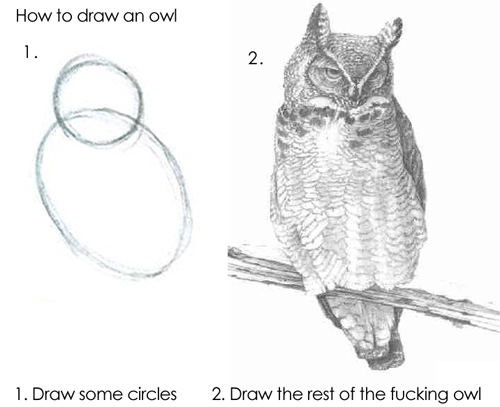The Zerofox Syndicate
A Canvas Background Animation
2020-05-22Here is some code for a simple background animation created with 2d canvas.
How to create an animated background
First add this piece of HTML.
<canvas id="bg"></canvas>
Then write the rest of the required Javascript.
const canvas = document.getElementById("bg");
const c = canvas.getContext("2d");
const radius = 4;
const connDistance = 150;
const maxSpeed = 0.20;
const dotColor = "#444";
const dotDensityFactor = 30; // about the nr dots for a 720 screen
let dotAmount;
let dots = [];
function init() {
canvas.style = "position:fixed;top:0;left:0;width:100%;height:100%;" +
"z-index:-10;"
canvas.width = window.innerWidth;
canvas.height = window.innerHeight;
dotAmount = Math.floor((window.innerWidth * window.innerHeight / 855000)
* dotDensityFactor)
dots = Array.apply(null, Array(dotAmount)).map(function() {
return [
(canvas.width - 2 * radius) * Math.random() + radius, // x
(canvas.height - 2 * radius) * Math.random() + radius, // y
(maxSpeed * 2 * Math.random()) - maxSpeed,
(maxSpeed * 2 * Math.random()) - maxSpeed
];
});
}
function resize() {
canvas.width = window.innerWidth;
canvas.height = window.innerHeight;
dotAmount = Math.floor((window.innerWidth * window.innerHeight / 855000)
* dotDensityFactor)
if (dots.length < dotAmount) {
const diff = dotAmount - dots.length;
dots = dots.concat(Array.apply(null, Array(diff)).map(function() {
return [
// x
(canvas.width - 2 * radius) * Math.random() + radius,
// y
(canvas.height - 2 * radius) * Math.random() + radius,
(maxSpeed * 2 * Math.random()) - maxSpeed,
(maxSpeed * 2 * Math.random()) - maxSpeed
];
})
);
} else {
dots.length = dotAmount
}
}
function getDistance(p1, p2) {
// C² = A² + B²
return Math.sqrt(Math.pow(Math.abs(p1[0] - p2[0]), 2) +
Math.pow(Math.abs(p1[1] - p2[1]), 2));
}
function animate() {
requestAnimationFrame(animate);
c.clearRect(0, 0, innerWidth, innerHeight);
dots.forEach((d, i, arr) => {
c.beginPath();
c.arc(d[0], d[1], radius, Math.PI * 2, false);
c.strokeStyle = 'rgba(0, 0, 0, 0)';
c.fillStyle = dotColor;
c.fill();
c.stroke();
arr.forEach(d2 => {
const distance = getDistance(d, d2);
if (distance < connDistance && distance > 1) {
c.beginPath();
c.moveTo(d[0], d[1]);
c.lineTo(d2[0], d2[1]);
c.lineWidth = 8;
c.strokeStyle = dotColor;
c.stroke();
c.beginPath();
c.moveTo(d[0], d[1]);
c.lineTo(d2[0], d2[1]);
c.lineWidth = 2;
c.strokeStyle = 'rgba(255, 255, 255, 1)';
c.stroke();
}
});
});
dots.forEach((d, i, arr) => {
arr[i][1] += d[3];
// Handle border collisions
if (arr[i][0] < (0 + radius)) { arr[i][2] = Math.abs(d[2]) }
if (arr[i][1] < (0 + radius)) { arr[i][3] = Math.abs(d[3]) }
if (arr[i][0] > (innerWidth - radius)) {
arr[i][2] = 0 - Math.abs(d[2])
}
if (arr[i][1] > (innerHeight - radius)) {
arr[i][3] = 0 - Math.abs(d[3])
}
})
}
window.addEventListener('resize', resize);
window.addEventListener('DOMContentLoaded', init);
animate();
Conclusion
Originally I wanted to create a step-by-step guide with little example canvases displaying the intermediate steps towards creating the full animation. This however quickly became a complete mess. The example code had to be escaped between the intermediate canvas code, which was confusing and I also had to modify all the intermediate canvas code not to conflict with the real running code, but this meant I couldn’t be sure anymore that my example code was correct.
So I decided to just upload it as is. Now it is basically a version of the draw the rest of the fucking owl meme.